Goblin Rules Football
A downloadable game for Windows
What is this?
Goblin Rules Football (GRF) is an arcade sports game that is sort of like a dumb version of Rugby. It is a multiplayer game that requires Steam and a steam account to play. You can play either 1v1 or 3v3. At this time, there is no singleplayer or or the option to have bots play as (hopefully there will be both some day!). To start a game, you must have all 2 players for a 1v1 game or all 6 players for a 3v3 game.
Two teams of 3 Goblins compete for the GRF Championship. Punch opposing players to knock them out and steal the ball from them. Slide tackle to trip them and steal the ball. Run as fast as you can to score a touchdown (by actually touching the ball down!). Kick the ball downfield to give your team space away from your own endzone. Collect and use powerups. Dodge the refuse on the field and objects flung from the crowd. Always be on the lookout for the lone cowboy on his smoke break.
How to Create A Game
After you have extracted the zip archive and launched Goblin-Rules-Football.exe, click on "Create Lobby" in the main menu.
Then you can set:
- a lobby name (the lobby name will be your steam username if you leave it blank)
- Make it "friends only" meaning the game won't show up in the Lobby List and players can only join if you invite through steam friends
- Make it a 3v3 game. If left unchecked, it will be a 1v1 game
After you click on "Create Lobby," you will be in the lobby where you can ready up and wait for your opponent to join
How to Join a Game
At the main menu, click on Find Lobbies.
You will then see a list of all available lobbies:
To join the lobby, click on the "Join Lobby" button. If the lobby you are looking for isn't there, try clicking on "Refresh List" or search for the lobby.
Starting the Game
After all players have joined the lobby and readied up, the host can start the game by clicking on Start Game
Starting the Game: 3v3
For a 3v3 game, players must choose a team and the goblin they will play as.
After you have selected a goblin type, you can then ready up.
There can only be 1 goblin type per team. Two people cannot be the same goblin. Each goblin must have 1 of each type. The differences between the goblins is explained in the next section.
Playing the Game
The game will now start! There are two teams in the game, Green and Grey. The green team has green goblins. The grey team has grey goblins.
The host will always be Green
The second player will always be Grey
The Goblins
Both teams have three goblins. The goblins are the same on each team, but different colors. There is one of each goblin on both teams. There are three different goblins:
The Grenadier:
The Grenadier is the “medium” goblin. They have medium health, medium speed, medium punch damage, and the best kicking. They are the most versatile goblin on the team. The grenadier will always do the kick off.
The Skirmisher:
The Skirmisher is the speed guy on the team. They are the fastest goblin. They have low health and do very little punch damage. Their role is to get the ball and score, and to try and chase other goblins down and trip them with a slide tackle.
The Berserker:
The Berserker is the big beefy boy on the team. They have the most health and do the most damage. They are also the slowest goblin. They are there to do a lot of damage and absorb damage as well.
Coin Toss
The game starts with a coin toss to determine who will kick or receive in the first half. The Grey team is the away team, so they choose either heads or tails. Use the A/D on keyboard or left/right bumpers on a gamepad to choose heads or tails.
Whoever wins the cointoss will then select to either kick or receive. Note: the game is played in two halves. If you receive to start the first half, you will kick to start the second half.
Kick Off
Kick offs occur to start the first and second half, and if a team scores a touch down, they will kick off afterward.
To do the kick off, use the Up/Down arrow keys on the keyboard or the left stick on a gamepad to aim where the kick will go.
To determine how far you will kick the ball, hold down tab on the keyboard or the right trigger on the gamepad. A power meter will appear. Release the key to submit the power. More power filling the meter = farther the kick will go
The image below shows the Green team kicking at near full power and aiming slightly above to land on the upper part of the field.
After the ball is kicked, a target will show on the field for where the ball will land. The below image shows the target (the red highlight box was added for emphasis)
The player with the ball will have the "ball" marker above their head
Gameplay
After the kick off, players will try and hold onto the ball and score touch downs.
Passing the ball
When you have the ball, you can pass to your teams. You can only pass backwards. If a player is further down field than the ball carrier, they cannot be passed to. "Further down the field" is defined by a player being closer to the endzone you score in than the ball carrier.
Green scores in the "Grey" endzone, to the far right.
Grey scores in the "Green" endzone, to the far right.
If that sounds confusing, think of it as you "Defending" the endzone with your teams name in it.
To pass the ball, you use the Q/E keys on the keyboard, or the Right/Left bumpers on the gamepad.
You will see the Q/E Rb/Lb markers above players heads that you can pass to.
If you CAN pass to a player, the icons are black and white.
If you CANNOT pass the ball, the icons are Grey and Red. The game won't let you make an illegal pass.
A pass moves directly to where the player you are passing to is standing. The pass will travel about 15 yards before it falls to the ground.
If an opposing player steps in between the pass, they can intercept the ball.
Switching Players (1v1 only)
You can also switch the player you are controlling even when you don’t have the ball. When you don’t have the ball, the player you control has a white arrow above their head.
Players that you can switch to have the Q/E or Rb/Lb markers above their heads:
When you are on defense (when you don’t have the ball) you can switch to any player. This is indicated by their Q/E symbols always being black and white.
Kicking Downfield
When you have the ball, you can kick the ball downfield by holding down tab or the right trigger. This will cause a power meter to appear.
When you release the key, the ball will be kicked.
The reason why you would want to kick the ball downfield is because the ball is too close to the endzone you are defending, and to make defending the endzone easier you kick the ball downfield to give your defense more space. It also puts the ball closer to the opponent’s endzone, make it easier for you to score if you get the ball.
A target will appear on the field where the kicked ball will land.
Punching
Punch is fairly straightforward. Press the A key or the “X”/ “East” button on the gamepad to punch. Make sure your punch hits a goblin to do damage.
If you do enough damage to a goblin with the ball, they will be knocked out for a few seconds and fumble the ball.
Slide Tackling
Slide tackling is used to trip a goblin and cause them to fumble the ball. The “S” key on the keyboard or the A/South button on a gamepad will slide. You can only slide if you do not have the ball.
To trip the ball carrier, you have to hit their feet. To avoid a slide tackle, you can dive over the slide.
Sprinting
Whenever you are running, you can sprint to run even faster! The button for this is Shift on the keyboard or the left trigger on a gamepad. When you sprint, your stamina will decrease, which is shown in the white bar above your player’s head.
If you completely drain your stamina bar, you will become fatigued. Fatigue will cause your player to run very slowly until your stamina recovers. Your stamina recovers over time as long as you don’t sprint. Stamina recovers whether you are fatigued or not, as long as you aren’t actively sprinting.
When you are fatigued, your stamina bar will flash yellow as it recovers.
Scoring a Touchdown
To score points, you must first score a touchdown. To do so, run into the opposing teams endzone. If you are green, run into the grey endzone. If you are grey, run into the green endzone.
To actually score, you need to touch the ball down (hence “touchdown”). To do this, you must dive in the endzone. The dive button is W on the keyboard or Y/North button on the gamepad.
After you dive, you will score the touchdown!
Note: You can cause an instant fumble if you punch a player while they are diving.
Kick After Attempt
After you score a touchdown, you will then need to attempt a kick after attempt. If you make the kick, you will get an additional 2 points (a total of 7 including the touchdown). If you miss, you get zero additional points (but 5 for the touchdown, still).
The kick after attempt will occur directly back from where you touched the ball down.
You can move your goblin back and forth to choose where you will kick from. The accuracy meter shows beneath the player. The further apart the yellow bars are, the easier the kick will be. Press enter to choose where you kick from.
After the kick position is selected, there will be a three second countdown. After the countdown, the kicking player has to try and press the kick button to get a good accuracy
Your accuracy will be where the red bar the moves back and forth is when you press kick. If it is between the yellow bars, it will be an accurate kick. If it is not between the bars, the kick will be no good.
After you submit accuracy, you then submit power. Press the kick button again to submit power. If your kick is not strong enough, you will miss the kick.
If you submit a good accuracy and enough power, the kick will be good
The opposing team can try and block the kick. After the countdown, the opposing team can try and run at the kicker to block the kick. If the kicker is hit before the kick is made, the kick will be blocked.
Note: If the kicker runs into a trip obstacle (rocks, logs, broken bottles, etc.) the kick will also be blocked.
Powerups
Powerups are scattered throughout the field. They spawn during the regular gameplay time, but not during kickoffs, kick afters, or xtra time. They will randomly spawn on the field and look like the below image:
Powerups can be picked up by running over them. Note: Powerups will disappear after 15 seconds if they are not picked up so that new ones can spawn.
When you pick up a powerup, it will appear in your powerup inventory at the top of the screen.
To use a Powerup, you can press the 1/2/3/4 keys on the keyboard, or use the dpad keys on the gamepad
Alternatively, on the gamepad, you can use the right stick to move the yellow selection bar to the powerup you want to use, and then press the right stick down to use that powerup:
Powerup Types:
The sword will increase your team's attack damage for a short time.
The banana drops a banana behind your character. The dropped banana is a trip obstacle for all goblins. You can run over and trip on your own bananas! You should get 3 bananas to drop.
The bottle is something you throw directly ahead of you. If you hit another goblin, they will be immediately knocked out. You CAN knock out your own teammates with the bottle! You get 3 bottles to throw.
The shield will decrease damage your team takes for a short time.
The heart will give your team full health immediately. It will also revive a knocked out goblin.
The three arrows make your team run faster for a short period of time.
The lightning is a “blue shell” that only spawns if one player is down by 14 or more points. Using it will knock out the entire team of whoever has the football. If your team has the football, using the lightning will knock out your own team. If no one has the football, then the opposing team will be knocked out. Any player can pick up the blue lightning, not just the player who is behind!
Obstacles
On the field are various obstacles that are randomly spawned before the games begin. Logs and rocks will trip players.
The weeds and bushes will slow players down while they run through them.
There are also “random events” that occur, such as the crowd throwing bottles on the field. If a player steps on the broken glass, they will trip.
Possession
On either side of the score board, you will see a “possession” meter for each team.
As you hold onto the ball, your possession bar will fill. The more it fills, the more “advantages” you will gain. You can tell that you have gained a new “possession level” when the bar changes color. The Green possession bar changed from blue to purple in the below image:
When you are not holding onto the ball, your possession meter will slowly decrease. The higher your possession meter, the slower you “gain” possession when you have the ball. Additionally, the higher your possession meter, the faster you will “lose” possession when you don’t have the ball.
The possession advantages affect the following:
- decrease stamina drain
- increase stamina recovery
- decrease damage taken
- increase health recovery
- speed increase by 1/3rd of possession bonus
The smallest possession bonus (after 0%) is 10%. The highest bonus is 40%. If you have a full possession bonus, the following would affect you:
- Stamina decreases 40% slower
- Stamina recovers 40% faster
- Take 40% less damage
- Recover health 40% faster
- Increase speed by 13.3% (40 / 3)
Controls:
Keyboard:
- - Movement - arrow keys
- - Punch - A - can only punch when you don't have the ball
- - Block - D
- - Slide Tackle - S (also space bar I think) - can only slide when you don't have the ball
- - Sprint - left shift
- - Dive/Roll - W (also left control) - to score a touch down you MUST roll in the end zone to touch the ball down
- - Kick - Tab
- - Switch/Pass to other goblins - Q and E. The goblins will be marked with the letter over their heads (these can be blocked by the UI at the top - known issue sorry)
- - Power Ups - 1,2,3,4. Each button uses the power up you see in the little ui box
Gamepad (using xbox controller. I'm not sure if I made it so it works on all gamepads so sorry!)
- - Movement - Left stick
- - Punch - X
- - Block - B
- - Sprint - left trigger
- - Slide - A
- - Dive - Y
- - Kick - Right trigger
- - Switch/Pass - right and left bumpers (UI refers to these as Rb and Lb)
- - Power Ups - either use the d-pad buttons shown in the power up UI, or use the right analog stick to select. When using the right stick, a yellow border will appear around the power up you have "selected." Press down on the stick to use it. Note that if you press down on an empty power up box nothing will happen
| Status | In development |
| Platforms | Windows |
| Author | FatRodzianko |
| Genre | Sports |
| Tags | 2D, Arcade, Football, Monsters, Multiplayer, Pixel Art |
Install instructions
Extract the GRF-Game.zip archive and click on Goblin-Rules-Football.exe to run.
You must be logged into Steam in order to play. All multiplayer and lobby functionality is done through steamworks. Steam will show you as playing "Stalks Stalks Stalks" (another game I created that has a Steam AppId).









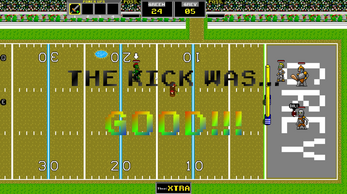
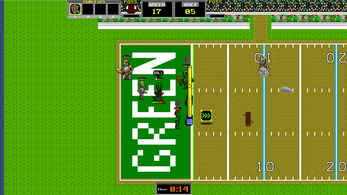








Comments
Log in with itch.io to leave a comment.
It reminds me of both Grave yardage, brutal sports football, and pigskin footbrawl combined.
now imagine a 5 v 5, 8 v 8 or 11 v 11 of this, pure carnage.
Pigskin Footbrawl/Pigskin 621 A.D was what I was thinking of as a reference when I started making this game.
I believe it is the Footbrawl version that has the "Elvis Sightings" in it as a stat and is why I wanted to add the "Goblin Cowboy" that randomly appears in this game that you can "yeehaw"
No troll AIs in this game yet, but maybe someday!